Landing page
The landing page enables you to log in or authorize a payment from your desktop computer. It's a webpage that opens when you select to pay or log in with Vipps or MobilePay. From the landing page, enter your phone number and then go to your Vipps or MobilePay app to authorize the operation. If you initiated this operation from another website, you should see the status updated there.
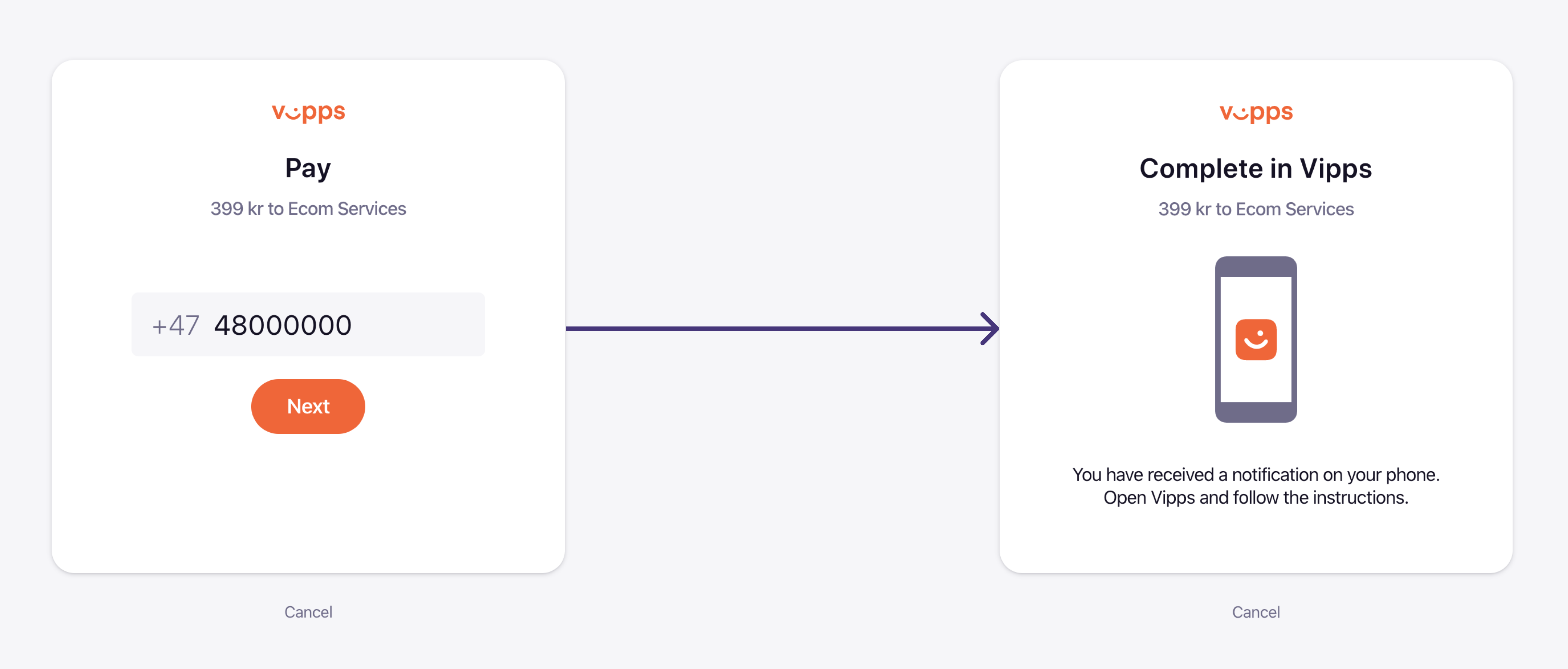
The landing page is mandatory for payments initiated on a different device than the user's phone. It provides a consistent and recognizable user experience that helps guide the user through the payment flow.
Our data shows that the landing page gives a higher success rate and lower drop-off, because the users get a familiar user experience and know the payment flow. In this way, Vipps takes responsibility for helping the user from the browser to the app, and to complete the payment in a familiar way.
MobilePay landing page
A MobilePay landing page will be provided in the future, but we don't know the details yet. We'll get back to this soon.
Vipps landing page
User flow
When a payment is initiated, the user is directed to a url which will either open.
the Vipps app or the landing page:
- In a mobile browser, the Vipps app will automatically be opened with app-switch.
The result is the same for the
vipps://and thehttps://URLs. This is done by the phone's operating system. It recognizes that thehttps://URL for the landing page is a Vipps URL, and knows that it should open the Vipps app instead of the opening it in a web browser. - In a desktop browser, the landing page will prompt the user for the phone number (the number may also be pre-filled, as described in the user's phone number section). The user enters or confirms the phone number. It is also possible to enter another Vipps user's number, to have that person complete the payment.
The user's phone number
The user's phone number can be set in the payment initiation call. It is remembered by the user's browser, eliminating the need for re-typing it on subsequent purchases.
In some cases, one user will start the payment process, but the actual payment will be made by another user. The landing page makes this possible, since the phone number can be changed. A typical example is one user that is below 15 years old, and therefore cannot pay to businesses, will let another Vipps user complete the payment.
See: Is it possible to prevent the user from editing the phone number?
Never display the landing page in an iframe
Important: Never show the Vipps landing page inside an iframe. See: Can I show the landing page in an iframe?
This is applicable to:
Generating a QR code to the Vipps landing page
If you have user-facing display, you may want to generate a QR code based on the landing page URL, instead of asking the user for their phone number. Scanning the QR code will take the user directly to the payment in the Vipps app.

This is done in cooperation with the QR API. See One-time payment QR for more details about this and other QR services.
See the Quick start for step-by-step examples of generating QR codes and short links for one-time payments initiated from the ePayment API.
Skip landing page
Please note: This functionality is only available for special cases. Skipping the landing page is only allowed when it is not possible to show it.
Skipping the landing page is reserved for when the payment is initiated on a device that the user does not own or control:
- Not on the user's phone
- Not on the user's computer
- On a device that has no user-facing display where the landing page can be shown, such as physical points of sale (POS) solutions, vending machines, etc.
This skipLandingpage functionality must be specially enabled by Vipps MobilePay for each
sales unit that needs it.
If you need to skip the landing page, contact your
Key Account Manager. If you do not have a KAM, please log in on
portal.vipps.no,
find the right sales unit and click the email link under the "i" information
bubble. Include a detailed description of why it is not possible to display
the landing page.
Please note: When using skipLandingPage, the user is not sent to a URL
after completion of the payment. The "result page" is just the confirmation in
the Vipps app. The required parameter returnUrl (called fallback for the eCom API)
is not used, so you can provide any URL as that value.
Important: When using "skipLandingPage": true in the API request that
initiates the payment:
- Vipps will send a push notification immediately to the Vipps app for the user with the specified phone number, without showing the landing page.
- It is crucial to use the correct format for the user's phone number. If not, the payment will fail.
- The user is not able to provide a different phone number for completing the payment. This means that a "Vipps for those under 15" (that cannot pay businesses) cannot have someone else pay for them.
- The user is not sent to a return URL (the result page) after completion of the payment. Instead of the "result page", the user will just get a confirmation in the Vipps app.
- If the sales unit is not whitelisted, the request will fail and an error message will be returned.
See: Is it possible to skip the landing page?
Sequence diagram
This sequence diagram shows the difference between the normal flow and
the flow with "skipLandingPage": true:
See: