API guide
Important information
Please note: The Management API replaces the Partner API: All the functionality in the Partner API is available in the Management API now, and more functionality will be added. See each endpoint and the API specification for details.
Integrating with this API
Both partners and soon merchants can use the Management API, and we use "partner/merchant" to indicate that this is the actor making the API request.
Authentication:
- Partners use their partner keys if they have them, and the merchant's API keys if not.
- Soon: Merchants use their normal API keys.
See the Postman collection and environment, and the Quick start guide. The Postman collection can also be used to manually make API calls, even without an integration in place.
Endpoints and availability
Get all merchants
Status: Idea/proposal.
For partners using
partner keys:
Get a (long) list of all orgnos that have one or more sales units registered with the partner making the API call.
Response:
{
"MerchantList":[
{
"orgno": 987654321,
"name": "ACME Fantastic Fitness"
}
{
"orgno": 987654322,
"name": "ACME Fantastic Fitness 2"
}
]
}
If this endpoint is used with normal API keys (not partner keys), it will return just one merchant: The one making the API request.
Get one merchant by organization number
Status: Available in Q3.
This endpoint is for retrieving basic information about the merchant:
GET:/management/v1/merchants/{orgno}
Response:
{
"orgno": 987654321,
"name": "ACME Fantastic Fitness"
}
Future improvements
Future versions of the API will probably return more information, and we will work with our partners to find out what is useful and possible. Some candidates:
- Company address
- Contact information for the main person (depends on GDPR, etc.)
- Contact information for the technical person (depends on GDPR, etc.)
- A list of people with admin rights on portal.vipps.no (depend on GDPR, etc.)
- Changelog: What was changed when by whom?
Get a merchant's contract(s)
Status: Idea/proposal.
Return a (link to a) PDF.
GET:/management/v1/merchants/{orgno}/contracts
Response:
{
"urls": [
"https://example.com/contracts/contract-12345.pdf"
]
}
Get the sales units for a merchant by orgno
Status: Available.
GET:/management/v1/merchants/{orgno}/sales-units
Response:
[
"123456",
"123457"
]
Get all sales units
Status: Idea/proposal.
For partners using partner keys: Get a (long) list of all sales units registered with the partner making the API call.
GET:/management/v1/sales-units/v1/merchants
Response:
{
"msn": [
"123456",
"123457"
]
}
It is then possible to use
GET:/management/v1/sales-units/v1/merchants/{msn}
to get each MSN's details, including the orgno of the merchant it belongs to.
Get information about a sales unit
Status: Available.
This endpoint is for retrieving details about one sales unit (MSN):
GET:/management/v1/sales-units/v1/merchants/{msn}
Response (now):
{
"msn":"123456",
"name":"ACME Fantastic Fitness",
"businessIdentifier":{
"scheme":"business:NO:ORG",
"id":"9876543221"
},
"configuration":{
"paymentAllowed":true,
"captureType":"ReserveCapture",
"skipLandingPageAllowed":false,
"recurringAllowed":false
}
}
Response (this improvement is provided for discussions of what we should investigate further):
{
"msn":"123456",
"name":"ACME Fantastic Fitness",
"businessIdentifier":{
"scheme":"business:NO:ORG",
"id":"9876543221"
},
"configuration":{
"paymentAllowed":true,
"captureType":"ReserveCapture",
"skipLandingPageAllowed":false,
"recurringAllowed":false,
"customerMustBePresent":false,
"userinfoNinAllowed":false,
}
"bankDetails": {
"bankAccountBban":"86011117947",
"bankAccountIban":"NO93 8601 1117 947",
},
"changelog": [
{
"timestamp": "2022-12-31T00:00:00Z",
"change": "MSN created",
"changedBy":"Vipps MobilePay"
},
{
"timestamp": "2023-01-01T00:00:00Z",
"change": "skipLandingPage set to true",
"changedBy": "Merchant, using Management API"
},
{
"timestamp": "2023-11-15T00:00:00Z",
"change": "NIN allowed",
"changedBy": "Vipps MobilePay"
},
{
"timestamp": "2023-06-01T00:00:00Z",
"change": "Updated MSN name",
"changedBy": "Merchant, using the portal"
},
]
}
The orgno is included to make it possible to find out the merchant that is associated with an MSN.
This is useful when only the MSN is known.
Future versions of the API will probably return more information, and we will work with our partners to find out what is useful and possible. Some candidates:
- Vipps products: Which Vipps products and APIs are available for this MSN ("eCom API", "Recurring API", "Login API", etc.).
- Transaction cost (price package)
- Status: Active or deactivated
Update sales unit
Status: Idea/proposal.
May be used to update a sales unit, for instance the name or the status.
PATCH:/management/v1/sales-units/v1/merchants/{msn}
Example PATCH request body:
{
"name": "ACME Fantastic Fitness DeLuxe",
"status": "ACTIVE"
}
Pre-fill a product order
Status: Available.
This endpoint allows a partner or a merchant (typically, a large company with subsidiaries) to "pre-fill" the product order form on portal.vipps.no, on behalf of a merchant. This makes it possible to ensure that all the data in the form is correct, including parameters that are normally selectable.
For example, a partner can send a link which allows a merchant to sign up with pre-filled information. This can also include pre-filled information about sales units which will be created and be ready to use.
The merchant can log in, check the data, and submit the pre-filled product order.
Request
Here is a sample request to
POST:/management/v1/products/orders:
{
"businessIdentifier": {
"scheme": "business:NO:ORG",
"id": "9876543221"
},
"salesUnitName": "ACME Fantastic Fitness",
"salesUnitLogo": "VGhlIGltYWdlIGdvZXMgaGVyZQ==",
"settlementAccountNumber": "86011117947",
"pricePackageId": "8a11afb7-c223-48ed-8ca6-4722b97261aa",
"productType": "VIPPS_PA_NETT",
"productUseCase": "WebsiteWithTest",
"annualTurnover": 100000,
"intendedPurpose": "Gym membership for accessing the gym's facilities.\nGuest will be not physically present when buying the subscription,\nas that is done on the gym's website.",
"website": {
"url": "https://example.com",
"termsUrl": "https://example.com/terms-and-conditions",
"testWebsiteUrl": "https://example.com/test ",
"testWebsiteUsername": "test-user",
"testWebsitePassword": "test-password"
},
"complianceData": {
"giftCard": {
"isSalesPercentageLessThanTen": false,
"validityDuration": "3 years",
"giftCardTurnoverShare": "about 25%"
},
"membership": {
"turnoverShare": "about 25%",
"membershipValidity": "CurrentCalendarYear",
"periodDistribution": "50% yearly 20% monthly"
},
"subscription": {
"turnoverShare": "about 25%",
"periodDistribution": "50% yearly 20% monthly"
},
"course": {
"turnoverShare": "about 25%",
"timeBeforeOrder": "10 days",
"period": "once every 6. week",
"isOnlineCourseOffered": false,
"onlineAccessibleTime": "for 3 months"
},
"ticket": {
"turnoverShare": "about 25%",
"prepurchaseTime": "10 weeks"
},
"rent": {
"turnoverShare": "about 25%",
"prepurchaseTime": "15 days",
"averageRentalDuration": "3 weeks"
},
"prepaidServices": {
"turnoverShare": "about 25%",
"prepurchaseTime": "10 weeks"
},
"donation": {
"acceptsDonation": false
}
}
}
Important: Please provide all the required fields, so it will not be necessary for merchants to request more details. This is the most typical reason for delays.
We have made as many of the fields as possible optional, but please try to send as much as possible, to make it easy for the merchant
Please note: The merchant can not change the information provided by the partner, so if something needs to be corrected, the merchant must contact the partner to have the partner submit a new pre-fill product order with the correct details.
Response
Response:
{
"prefilledOrderId": "81b83246-5c19-7b94-875b-ea6d1114f099",
"prefillUrl": "https://portal.vipps.no/register/vippspanett/81b83246-5c19-7b94-875b-ea6d1114f099"
}
Processing of the pre-filled product order
When the submitted product order has been processed, an email is sent to both the partner/merchant making the request and the merchant that submitted the pre-filled product order. This will include information about:
- The merchant's organization number
- The merchant's name
- The sales unit's MSN
- The sales unit's name
About "Product Order" (PO) and "Merchant Agreement" (MA)
Merchants must have both a valid Merchant Agreement (MA) and an approved Product Order (PO) to be able to use Vipps products.
- MA: An agreement between the merchant and Vipps, signed with BankID. The MA contains information about all direct and indirect owners, any politically exposed persons, etc.
- PO: This is an order for "Vipps på nett", "Vipps Login", etc. The merchant must provide some information about the use, whether the cardholder is present, etc. The PO is not signed with BankID. A merchant may have several Vipps products, each created with a separate PO.
A merchant may order a Vipps product (submit a product order, "PO") with or without an existing Merchant Agreement ("merchant agreement", "MA").
Both MA and PO are described in detail in Scenarios.
Sequence diagram for pre-fill
PO: Product order. MA: Merchant agreement.
Scenarios
Please note: The only method Vipps has to verify that a user has the right to sign a merchant agreement for a merchant is by using data from Brønnøysundregistrene. It is therefore a requirement that the user logging in on portal.vipps.no is registered as chairman of the board ("styreleder") or CEO ("daglig leder"). The user will then automatically be presented with the pre-filled PO.
Scenario 1: The merchant does not have a Merchant Agreement
- The partner/merchant pre-fills the PO using
POST:/management/v1/products-ordersand gets a link to the pre-filled PO on portal.vipps.no. - The merchant uses the link and logs in with BankID on portal.vipps.no.
- The merchant is presented with a page informing them that they need to sign an MA before filling in the PO.
- The merchant re-uses the link or finds the link to the pre-filled form on the front page on portal.vipps.no and is presented with the pre-filled PO, checks the details in the PO and submits it.
- Vipps processes the PO and sends both the merchant and partner/merchant who made the pre-fill request an
email when done. The partner/merchant who made the pre-fill request can also check with the API:
GET:/management/v1/merchants/{orgno}.
When using the pre-fill link without a valid MA:
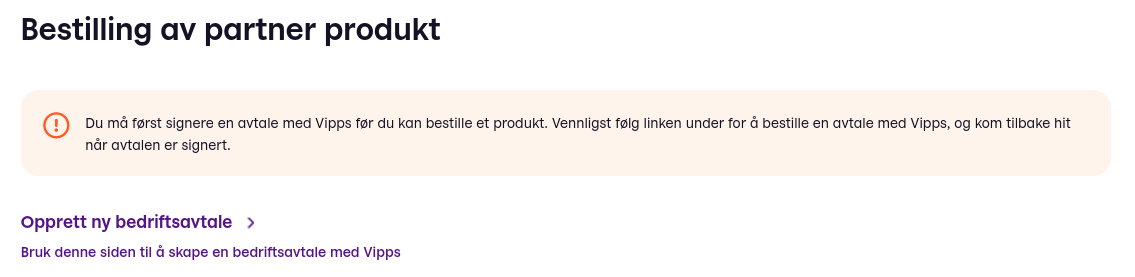
The most important part of the MA form is the "reelle rettighetshavere" ("real rights holders"), meaning the people with direct or direct ownership or rights for the company. This is not something the partner can be expected to know, and in any case this is information that must be signed with BankID by a person that has signatory rights for the merchant. The form looks like this:

Scenario 2: The merchant has an active or processing Merchant Agreement
The merchant has an MA, and probably also a Vipps product.
- The partner/merchant pre-fills the PO using
POST:/management/v1/products/ordersand gets a link to the pre-filled PO on portal.vipps.no. - The merchant uses the link and logs in with BankID on portal.vipps.no.
- The merchant is presented with the pre-filled PO, checks the details in the PO and submits it.
- Vipps processes the PO and sends both the merchant and partner/merchant an
email when done.
The partner/merchant who made the pre-fill request can also check with the API:
GET:/management/v1/merchants/{orgno}.
Future improvements
- We may allow the merchant to change some data pre-filled by the partner, but this is not trivial. If the merchant changes any data, the partner must be notified and also get the updated data - then merge and sync that with the "old" data that was sent in the first place.
Get information about a product order
Status: Idea/proposal.
For both merchants and partners. The best way to check the status of a product order is on portal.vipps.no.
We are considering an endpoint like this:
GET:/management/v1/product-orders/{product-order-id}
Response:
{
"prefilledOrderId": "81b83246-5c19-7b94-875b-ea6d1114f099",
"prefillStatus": "PROCESSING"
}
Please note: There are strict rules for what information we are allowed to share with a partner, as this requires active consent from the merchant, and the merchant must also be able to withdraw the consent.
Delete a product order
Status: Idea/proposal.
An "undo" endpoint to delete a PO.
This may be used if an incorrect PO has been pre-filled with
POST:/management/v1/product-orders.
DELETE:/management/v1/product-orders/{product-order-id}
Get information about a partner
Status: Idea/proposal.
For partners using partner keys: Get details for the partner making the request.
GET:/management/v1/partners/whoami
Response:
{
"partnerId": "123456",
"name": "ACME Partner Inc",
"level": "Vipps Partner Premium",
"partnerContactName": "firstName lastName",
"partnerContactEmail": "firstname.lastname@vippsmobilepay.com",
"status": "ACTIVE"
}
If this endpoint is used with normal API keys (not partner keys), it will return an error.
Get the price packages for a partner
Status: Available.
Partners can use this endpoint to get a list of all their price packages, with the
pricePackageId to use for
POST:/management/v1/products/orders,
as well as other details.
GET:/management/v1/partners/price-packages
Response:
[
{
"pricePackageId": "8a11afb7-c223-48ed-8ca6-4722b97261aa",
"name": "POS standard",
"description": "2.99%",
"visibleInSignupForm": true,
"productType": "ePayment"
}
]
API quality
Status: Idea/proposal.
We want to offer an API endpoint that lets merchants and partners retrieve the same information that is available on the API Dashboard.
This will make monitoring the usage of Vipps MobilePay's API easier.
GET:/management/v1/api-quality/sales-units/{msn}
Response:
{
"ApiQualityItems":[
{
"endpoint":"POST://epayment/v1/payments",
"total Requests":1000,
"successRate":95,
"status200":950,
"status400":10,
"status401":10,
"status403":10,
"status404":10,
"status429":10,
"status500":0
}
]
}
Please note: Monitoring API errors, and fixing them quickly is already a requirement in the checklists for all APIs, such as:
See also: Errors.