API dashboard
All merchants have access to an API dashboard on portal.vipps.no under the Utvikler tab.
The API dashboard shows information about your API usage, an overview of errors, etc. Think of the API dashboard as a "health check" that you can use to see if there are any problems you need to investigate.
Here's an example for one endpoint, showing that 2.95 % of the API requests
for
POST:/ecomm/v2/payments/{orderId}/refund
fail:
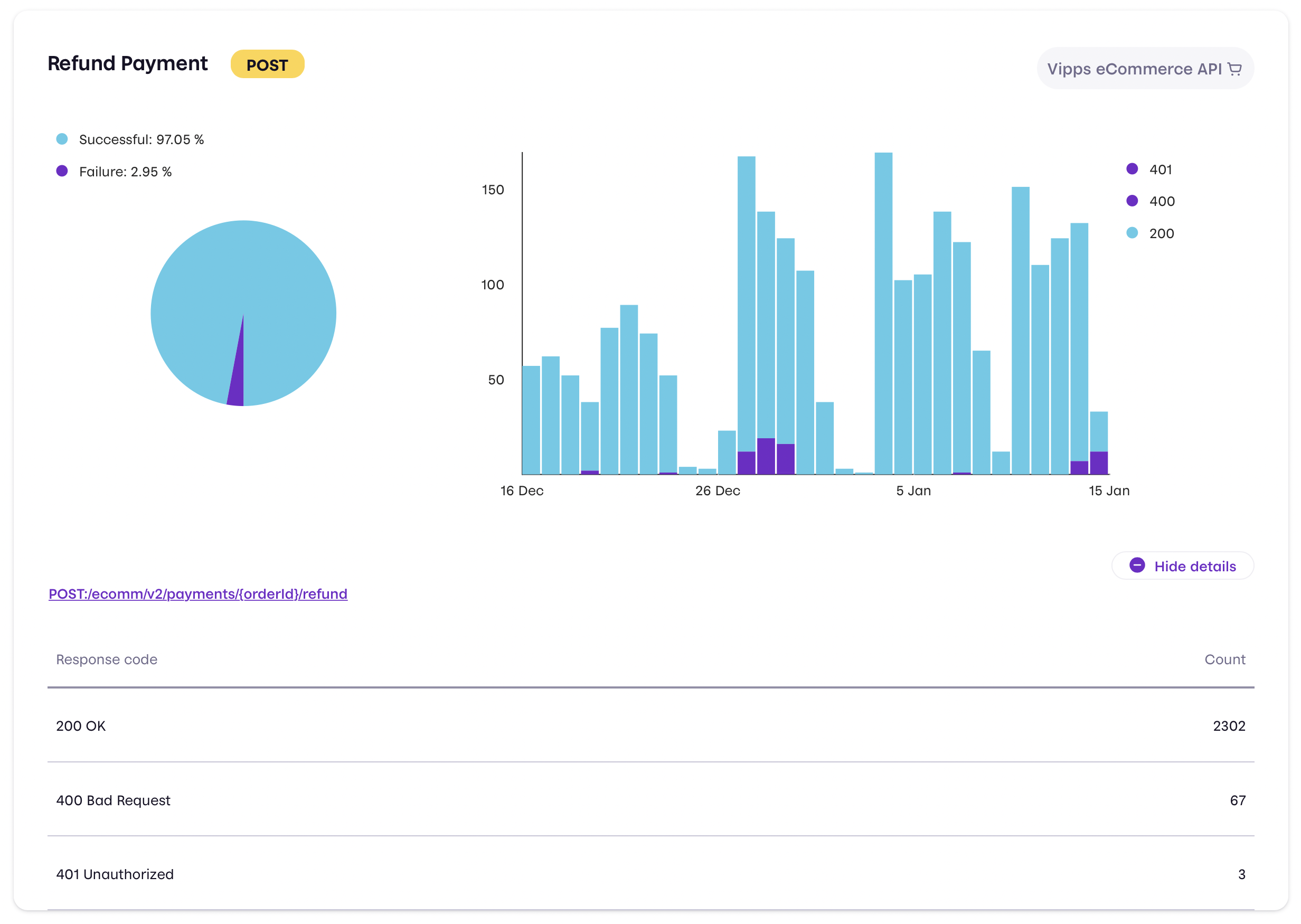
The API dashboard is available for both the production and test environment, and is an easy way to see if you are using the Vipps APIs correctly. It only gives a high-level overview, so you must check the actual API responses for more details about the errors.
Important: For every API request that has failed, and for every error shown on the API dashboard, you have already received a detailed error message, as described on Errors. We do not have the capacity to manually check our logs and re-send the same error details.
From the eCom API checklist:
Make sure to log and handle all errors. All integrations should to display errors in a way that the user can see and understand them.
It is your responsibility to check that you are using the Vipps APIs correctly.
Please note:
- The API dashboard is not real-time, and events might take up to 10 minutes before they appear.
- Partners can ask their merchants to provide access to the sales unit(s) for whom they are making payments; therefore, the partner can use the API dashboard. There is a guide here: How to add a user on portal.vipps.no
- Keep in mind that the Utvikler tab is only available to users with admin or developer roles.