Technical newsletter for developers 2022-04
This newsletter was sent in April 2022.
Release of remainder after doing a partial capture
The Vipps eCom API now supports both partial capture (as before) and release of the remainder of the reserved amount.
If you wish to cancel an order which you have partially captured: Send a
PUT:/ecomm/v2/payments/{orderId}/cancel
request with shouldReleaseRemainingFunds: true in the body.
The payment must be RESERVED for this to take effect.
See:
Cancelling a partially captured order.
The Vipps QR API now works in the test environment
The Vipps QR API now works in both in the production and test environment.
Logo handling changes in PSP Signup API
The response of the
GET:/v1/merchants/{merchantSerialNumber}
endpoint in the
Vipps PSP API
contains a logo field, with the merchant's logo encoded in base64 format.
We are changing this to a URL, with a new field logoUrl in the response,
pointing to a separate and highly available service where we will host the logo
images.
The logo field in this API response is from now on deprecated, and will be removed on 30. May.
Please switch to the new logoUrl field as soon as possible.
This change only applies to the GET method, and does not affect the POST and PATCH methods.
Recurring charge changes
From August 1st, 2022 some new rules for charge creation will be enforced:
The
amountof a charge is flexible but cannot be higher than theagreement price.For an agreement with a
campaign, theamountof a charge is flexible but cannot be higher than the campaign price. After the campaign expires theamountof a charge cannot be higher than theagreement price.If the agreement was created with an initial charge and the initial charge amount is the same amount as the campaign price, then no new charges can be created until the next interval for the campaign.
See: Create charge.
Reminders
Please check your eCom API calls
We are working on eliminating incorrect API use. Although we always respond to
incorrect API calls with a sensible HTTP status (usually HTTP 400 Bad Request)
and an informative error message in the response body, we see that some merchant
and partners keep making incorrect API calls.
Please:
- Monitor the responses you get when making API calls
- Log all errors
- Fix errors as quickly as possible
- Use the API Dashboard
- Contact us if there is anything we can help with
One example: Far too many calls to
POST:/ecomm/v2/payments
use an incorrectly formatted phone number.
The effect is that the user's phone number is not correctly pre-filled on
the Vipps landing page.
Please make sure you send the mobileNumber in 91234567 format, not
+47 91 23 45 67 or something else.
We have previously tried to respond with HTTP 400 Bad Request (as we should)
for incorrectly formatted phone numbers, but that broke a lot of integrations,
so we decided to accept the incorrect API calls even though they give a poor
user experience.
See:
Use the API Dashboard to find problems with your integration
The API Dashboard is available to all merchants for both the production and test environments, and is an easy way to see if you are using the Vipps APIs correctly. Think of it as a "health check", that you can use to see if there are any problems you need to investigate.
See it on
portal.vipps.no
under the "Utvikler" ("Developer") tab.
Here's an example for the Vipps eCom API's /refund endpoint:
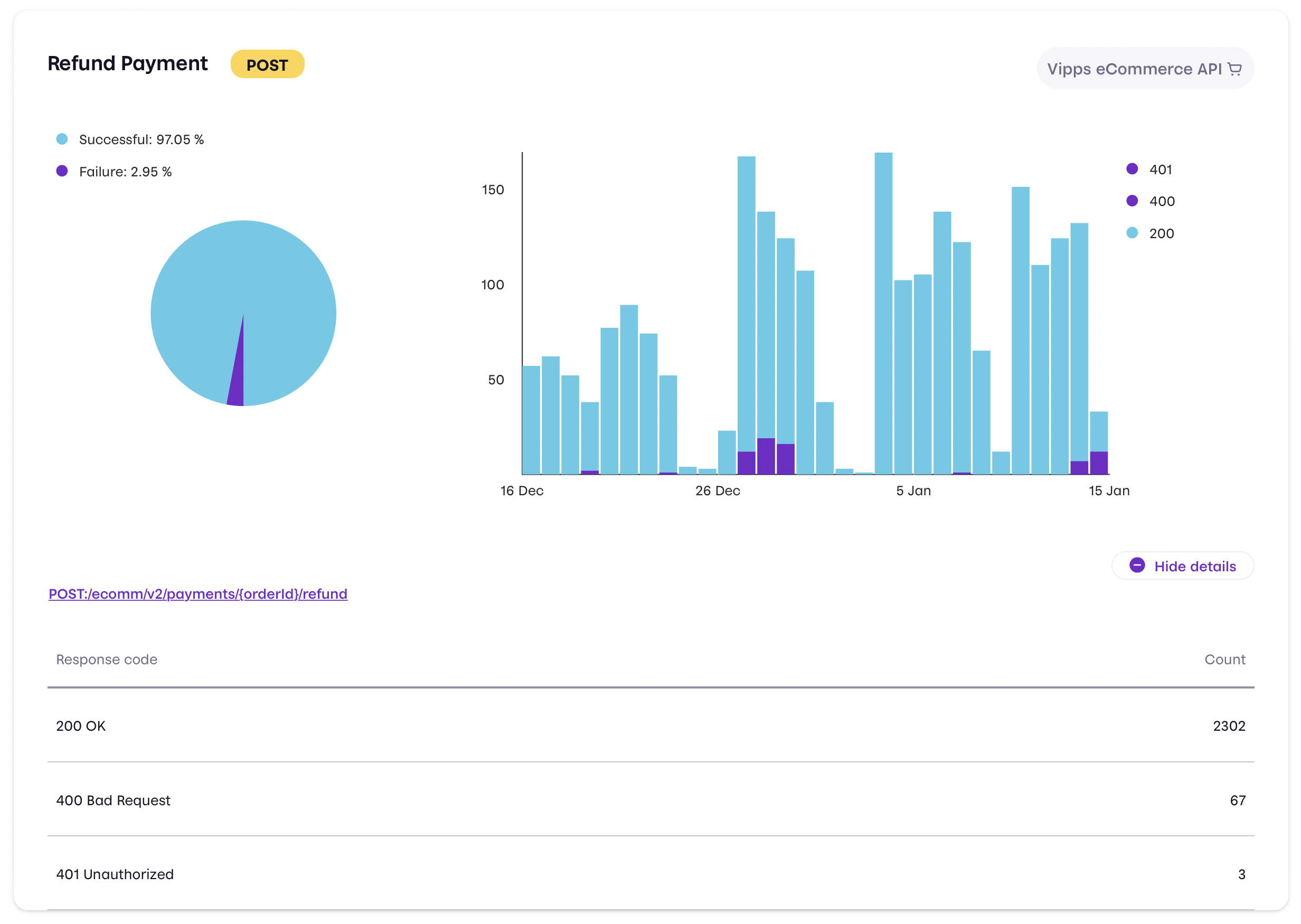
See: API Dashboard.
How to get help quickly
Please see this page.
Newsletter archive
Please see: newsletters
Questions or comments?
We're always happy to help with code or other questions you might have! Please create GitHub issues or pull requests for the relevant API, or contact us.