Technical newsletter for developers 2021-04
This newsletter was sent in April 2021.
"Click and collect" recommendations
For "click and collect" we recommend to use
staticShippingDetails
(to avoid the extra HTTP roundtrip where Vipps asks the merchant
for the shipping options and prices) and also to set the default
shipping method to "Click and collect".
This will significantly speed up the payment process for customers.
This is done in the
POST:/ecomm/v2/payments
call by including:
"staticShippingDetails": [
{
"isDefault": "Y",
"priority": 0,
"shippingCost": 0,
"shippingMethod": "Click and collect",
"shippingMethodId": "click-and-collect"
}
]
Recurring payments and campaigns
Tip: Use Campaigns if the subscription is cheaper in the beginning, such as "One month for 10 NOK" and then the normal price.
If you use
initialcharge, users will be confused by how it appears in Vipps, as it
looks like the full price period starts immediately. Initial charge should be used for situations where
the customer pays for a phone and a phone subscription, and the first payment includes the phone.
See more details and screenshots here: When to use campaigns or initial charge.
Easier to use Userinfo
The authentication is now much easier, with no need for additional keys, both for the eCom and Recurring APIs. See the call by call guides:
New date limits for capture and cancel
Payments can be captured up to 365 days after reservation,
and can be cancelled up to 180 days after reservation.
Attempts at capturing and cancelling older payments will result in
a HTTP 400 Bad Request with more details in the request body.
Partner keys
If you are a Vipps partner and manage transactions on behalf of other
Vipps merchants you can use your own credentials to authenticate, and then send
the Merchant-Serial-Number header to identify which of your merchants you are
acting on behalf of.
The same set of partner keys can be used for both the Vipps eCom API and the Vipps Recurring API, including the Userinfo endpoints for both.
See: Partner keys
PSP Signup API
Payment Service Providers can use their existing API keys with the PSP Signup API to:
- List all or one merchant(s) under them
- Create a new merchant under them
- Update an existing merchant
See: PSP Signup API.
Order new products and create new sales units on portal.vipps.no
All customers can now log in on portal.vipps.no and order new products, which automatically creates a new sales unit:
- Vipps på Nett (eCom API, for both webshops and apps)
- Vipps rett i Kassa (eCom API)
- Vipps Faste betalinger (Recurring API)
- Vipps Logg inn (Login API)
Create new sales units in the test environment
You can create new sales units in the test environment on portal.vipps.no:
On the page with the API keys for the test environment there is a button
for creating additional sales units, and you can then select
"direct capture" or "reserve capture", and also skipLandingPage.
This is available for all customers, also those that do not yet have any API access.
Reminders
We have mentioned some things before, and take this opportunity to remind you:
Please update your plugins
Several of our plugins have been updated to use the newest versions of our APIs. Please make sure you have the newest version of the plugins you use, and keep them up to date. See the plugin overview.
Use Userinfo
Vipps Hurtigkasse is for shipping products to the customer. Some use it for other purposes, but if no products are shipped, you should not ask the customer for address and shipping method.
You should avoid asking the customer in a pub for the shipping method for the drinks, etc.
Instead: Use Userinfo to ask for the user's details, such as: phone number, name, email address, postal address, birthdate, national identity number and bank accounts. The user must of course consent to sharing the information.
See Userinfo for eCom and Userinfo for Recurring.
API Dashboard 🚦
The API Dashboard is now available on portal.vipps.no under the "Utvikler" ("Developer") tab. It lets you see if there are problems with your use of Vipps APIs. Here's an example:
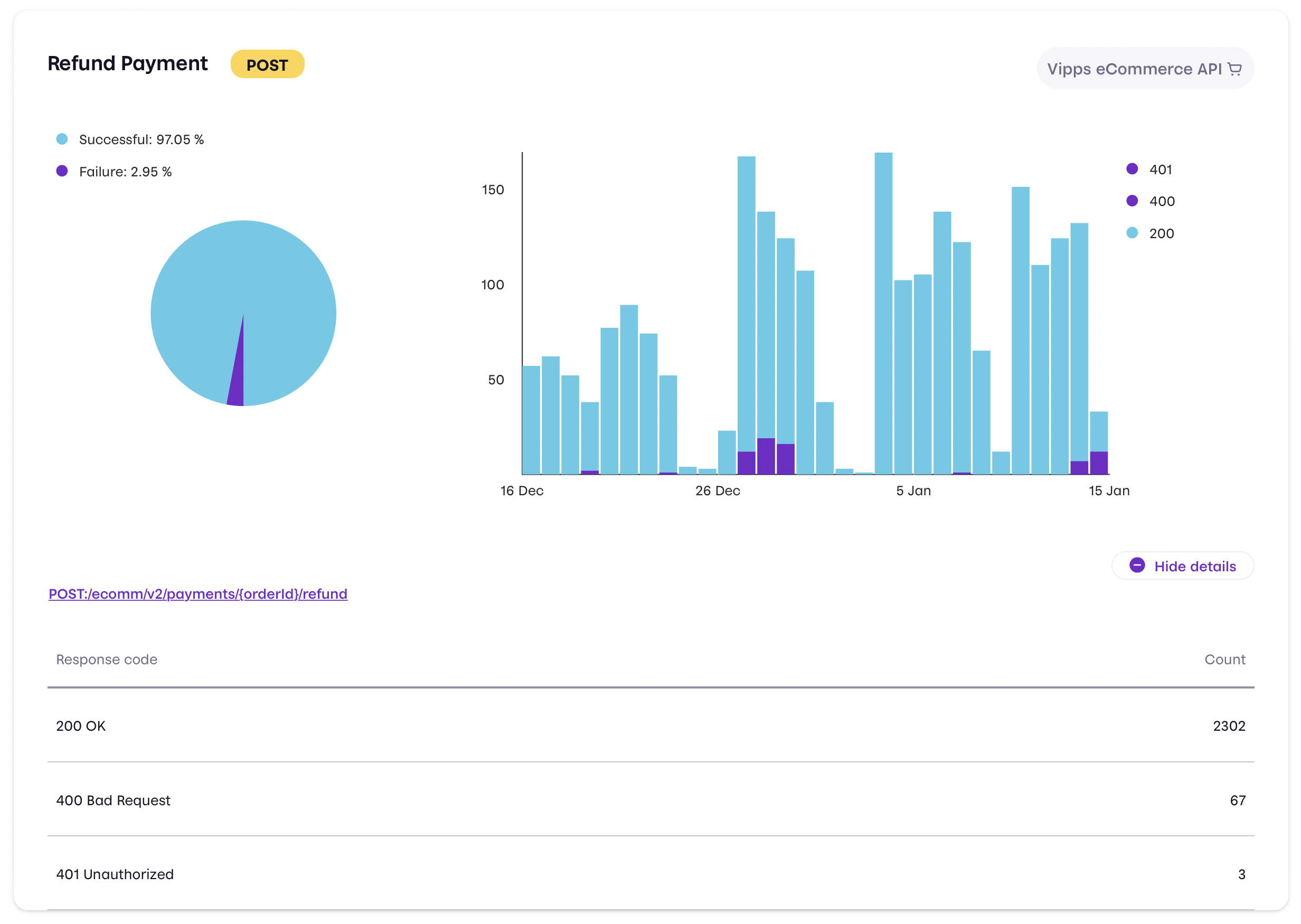
This is just the start. Please let us know what you think and suggest improvements.
Vipps HTTP Headers ℹ️
We recommend using the following optional HTTP headers for all requests to the Vipps eCom API and the Vipps Recurring API.
| Header | Description | Example value |
|---|---|---|
Merchant-Serial-Number | The merchant serial number | 123456 |
Vipps-System-Name | The name of the ecommerce solution | WooCommerce |
Vipps-System-Version | The version number of the ecommerce solution | 5.4 |
Vipps-System-Plugin-Name | The name of the ecommerce plugin | woocommerce-payment |
Vipps-System-Plugin-Version | The version number of the ecommerce plugin | 1.4.1 |
These headers provide useful metadata about the merchant's system, which help Vipps improve our services, and also help in investigating problems.
How to get help quickly
Please see this page.
Newsletter archive
Please see: newsletters
Questions or comments?
We're always happy to help with code or other questions you might have! Please create GitHub issues or pull requests for the relevant API, or contact us.