How eCom works online
This is how payment with the eCom API works.
The Vipps eCommerce payment process
1. Pay with Vipps
The user chooses “Pay with Vipps”, either in the checkout, or on the product page (express checkout) of a merchant’s website or app.
2. The landing page (If customer started on desktop)
If the payment was started on a desktop device the user will be sent to the landing page. The user confirms their number, and is prompted to log in to Vipps.
If the payment was started from a mobile device, the app will automatically switch over to Vipps.
3. Confirm payment in Vipps
The user receives a push notification on their phone. They log in to Vipps and confirm the payment. The payment is reserved, and the user gets a receipt of the successful payment
For Express checkout (Vipps Hurtigkasse), the user must give access and then choose a shipping method.
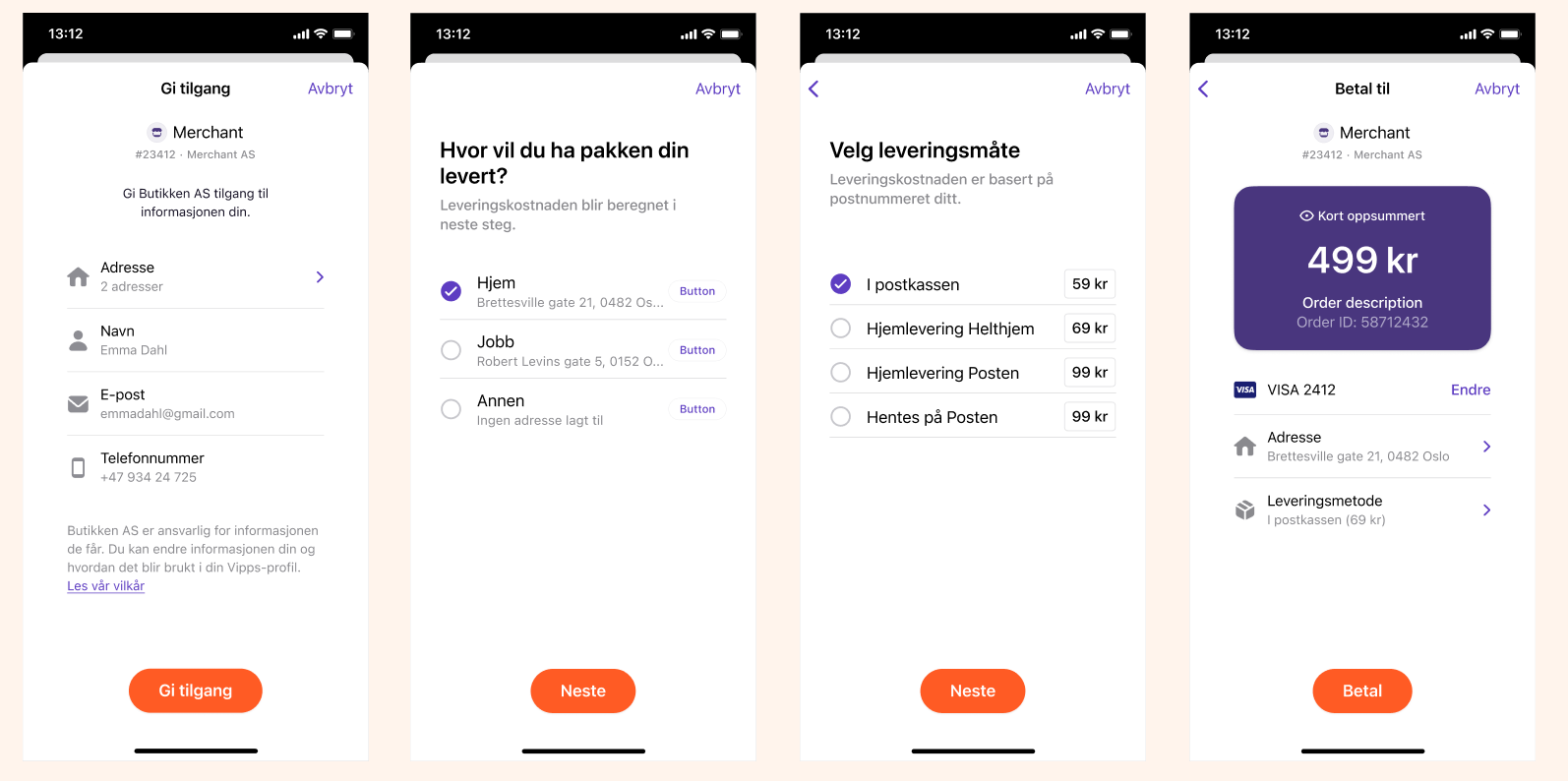
4. Order Confirmation
The user is redirected back to the merchant’s store, and the order is confirmed.
5. Completing the order and shipping
The merchant completes the order, and ships the order to the customer.
6. Money in the bank
The payment is transferred to the merchant’s account. This may take 2-3 days depending on your bank.
Great! Now you know how the payment process works.
Read all the technical details in the Vipps eCommerce API Guide



