Userinfo API
The Userinfo API allows merchants to request the user's profile information as part of the payment flow. This is also called "Profile Sharing".
The API follows the OIDC Standard.
To get access to user profile information, the merchant adds a scope
parameter and initiates specific API calls.
The user will be asked to consent to sharing the information from Vipps to the
merchant as specified in the scope. If the user has not already consented to
sharing all the specified information, he/she will be asked for any remaining
consents before completing the payment flow.
In the Vipps app, they will be presented with a consent card. For example, Android (left) and iOS (right):

The consent card must be accepted before approving the payment or agreement in Vipps. It is not possible to complete the flow without consenting.
Once the flow is completed, the merchant can get the profile
information from the
GET:/userinfo/{sub}.
A user's consent to share information with a merchant applies across all Vipps services. This is helpful, for example, if the merchant implements the Login API as part of the payment flow, they can use Vipps to log the user in without the need for additional consents.
Scope
The scope determines what information the user is asked to share.
| Scope | Description | User consent required |
|---|---|---|
address | A list containing the user's addresses. The list always contains the home address from the National Population Register and can also include work address and other addresses added by the user in Vipps. | yes |
birthDate | Birth date. Verified with BankID. ISO 8601 format (2022-12-31) | yes |
email | Email address. The flag email_verified : true (or false) in the response indicates whether the email address is verified. | yes |
name | First, middle and given name. Verified with the National Population Register. | yes |
phoneNumber | Phone number. Verified when creating the Vipps account. MSISDN format (4791234567). | yes |
nin | Norwegian national identity number. Verified with BankID. NB: Merchants need to apply for access to NIN. See: Who can get access to NIN and how? | yes |
The scope can include any of the values above, separated by a space. Examples:
phoneNumberemailname address emailname phoneNumbername birthDatename email nin
Userinfo flow
This is an illustration of a consent card and a payment screen. The user must complete both screens before the merchant can gain access to their profile information. It is not possible for the user to complete the payment without these steps.
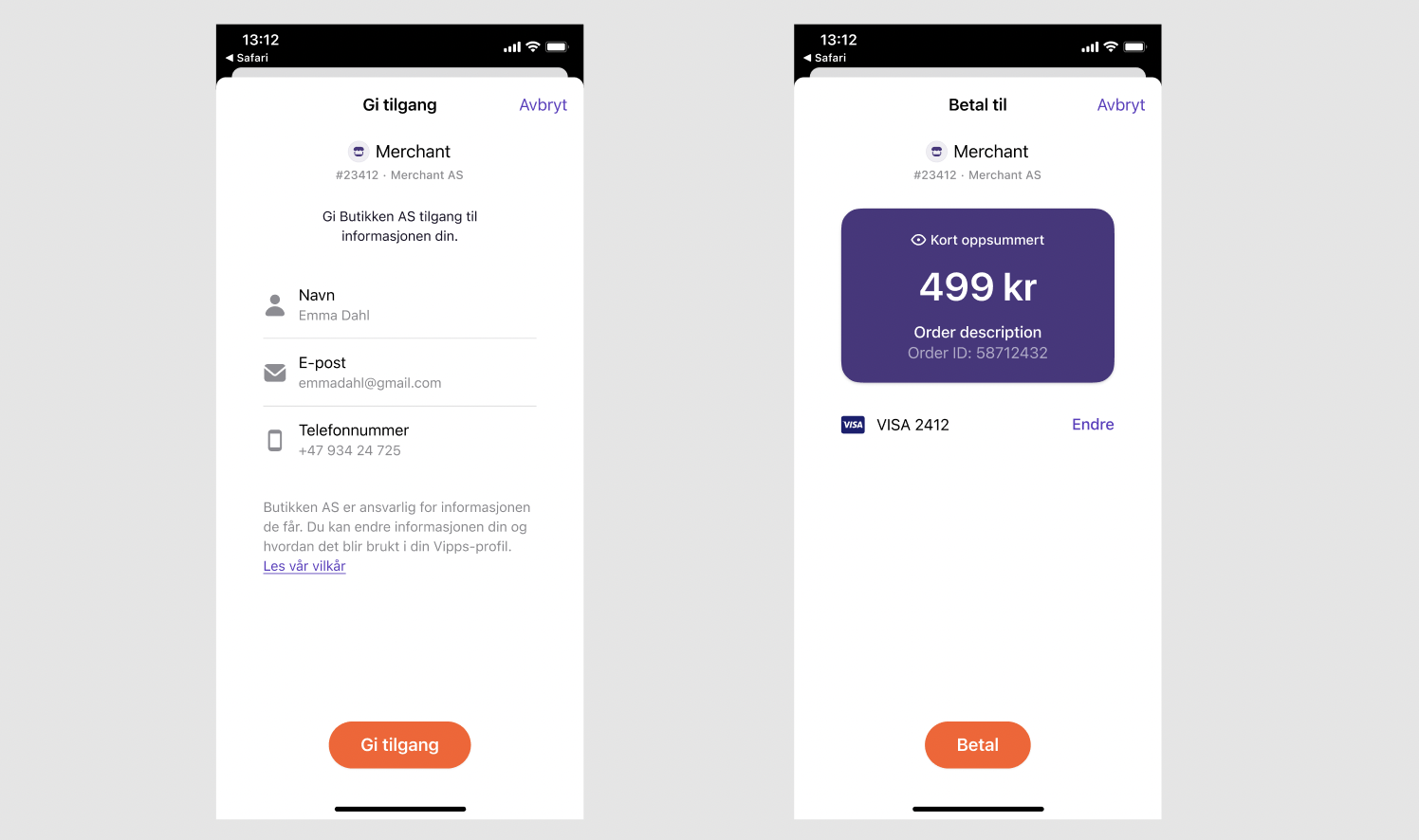
Here follows a sequence diagram to illustrate the flow of steps.
Userinfo call-by-call guide
Scenario: Complete a payment and get the user's name and phone number.
See HTTP headers for the standard headers that should be included.
Retrieve the access token with
POST:/accesstoken/get.See: Access token API guide.
Specify the
scopefor your access request.Example from the Invoices solution, which uses the
POST:/paymentsendpoint from the ePayment API:{
"amount":{
"currency":"NOK",
"value":2000
},
"customer":{
"phoneNumber":4791234567
},
"paymentMethod":{
"type":"wallet"
},
"profile":{
"scope":"phoneNumber"
},
"reference":"acme-shop-123-order123abc",
"returnUrl":"https://example.com/redirect?orderId=1512202",
"userFlow":"WEB_REDIRECT"
}Please note: If the e-mail address that is delivered has the flag
email_verified : false, this address should not be used to link the user to an existing account without further authentication. Such authentication could be to prompt the user to log in to the original account or to confirm the account linking by providing a confirmation link sent to the email address.Make the API request that initiates the Vipps payment or agreement. Include the
scopein the body:- ePayment API:
POST:/epayment/v1/payments - Recurring API:
POST:/recurring/agreements - eCom API:
POST:/ecomm/v2/payments
- ePayment API:
The user consents to the information sharing and completes the payment in Vipps.
Retrieve the
sub, which identifies the user. Thesubis a link between the merchant and the user and can be used to retrieve the user's details fromGET:/userinfo/{sub}. Thesubis based on the user's national identity number (NIN) and does not change (except in very special cases).The format of the
subis:"sub": "c06c4afe-d9e1-4c5d-939a-177d752a0944",Retrieve the
subby calling the API endpoint that provides information about the payment or agreement. For example:- ePayment API:
GET:/epayment/v1/payments/{reference} - Recurring API:
GET:/recurring/agreements/{agreementId} - eCom API:
GET:/ecomm/v2/payments/{orderId}/details
- ePayment API:
To retrieve the user's information, call
GET:/vipps-userinfo-api/userinfo/{sub}with thesubthat was retrieved earlier.This endpoint returns the payload with the information that the user has consented to share. See below on how to construct the call.
Please note: It is recommended to get the user's information directly after completing the transaction. There is a time limit of 168 hours (one week) to retrieve the consented profile data from
GET:/userinfo/{sub}.This is to better support merchants that depend on manual steps/checks in their process of fetching the profile data. The merchant will get the information that is in the user profile at the time when they actually fetch the information. This means that the information might have changed from the time the user completed the transaction and the fetching of the profile data.
Please note: The
subis added asynchronously, so if the API request in (5) above is made within (milli)seconds of the payment approval in the app, it may not be available. If that happens, simply make another request. See Polling guidelines for more recommendations.
Example Userinfo request
This is an example based on the Recurring API.
Request
See HTTP headers for additional standard headers that should be included.
To request the scope, add the scope to the initial
POST:/recurring/agreements
request.
For example:
{
"phoneNumber":"91234567",
"interval": {
"unit": "MONTH",
"count": 1
},
"merchantRedirectUrl": "https://example.com/confirmation",
"merchantAgreementUrl": "https://example.com/my-customer-agreement",
"pricing": {
"type": "LEGACY",
"amount": 49900,
"currency": "NOK"
},
"productDescription": "Access to all games of English top football",
"productName": "Premier League subscription",
"scope": "address name email birthDate phoneNumber"
}
Example response from a successful request:
{
"sub": "c06c4afe-d9e1-4c5d-939a-177d752a0944",
"birthdate": "1968-07-16",
"email": "user@example.com",
"email_verified": true,
"nin": "10121550047",
"name": "Ada Lovelace",
"given_name": "Ada",
"family_name": "Lovelace",
"sid": "f26d25af56909b55",
"phone_number": "4791234567",
"address": {
"street_address": "Suburbia 23",
"postal_code": "2101",
"region": "OSLO",
"country": "NO",
"formatted": "Suburbia 23\\n2101 OSLO\\nNO",
"address_type": "home"
},
"other_addresses": [
{
"street_address": "Robert Levins gate 5",
"postal_code": "0154",
"region": "OSLO",
"country": "NO",
"formatted": "Robert Levins gate 5\\n0154 OSLO\\nNO",
"address_type": "work"
},
{
"street_address": "Summer House Lane 14",
"postal_code": "1452",
"region": "OSLO",
"country": "NO",
"formatted": "Summer House Lane 14\\n1452 OSLO\\nNO",
"address_type": "other"
}
],
"accounts": [
{
"account_name": "My savings",
"account_number": "12064590675",
"bank_name": "My bank"
}
]
}
Time limit
It is recommended to get the user's information directly after completing the transaction.
There is a time limit of 168 hours (one week) to retrieve the consented
profile data from the /userinfo endpoint.
This is to better support merchants that depend on manual steps/checks in their process of fetching the profile data. The merchant will get the information that is in the user profile at the time when they actually fetch the information. This means that the information might have changed from the time the user completed the transaction and the fetching of the profile data.
If you attempt to retrieve the user's information after 168 hours, you will get an error.
If you use the
eCom API
and
GET:/ecomm/v2/payments/{orderId}/details
after 168 hours, the response will not contain the user's information, but instead:
"userDetails": {
"bankIdVerified": 0,
"email": "[Expired]",
"firstName": "[Expired]",
"lastName": "[Expired]",
"mobileNumber": "[Expired]",
"userId": "[Expired]"
}