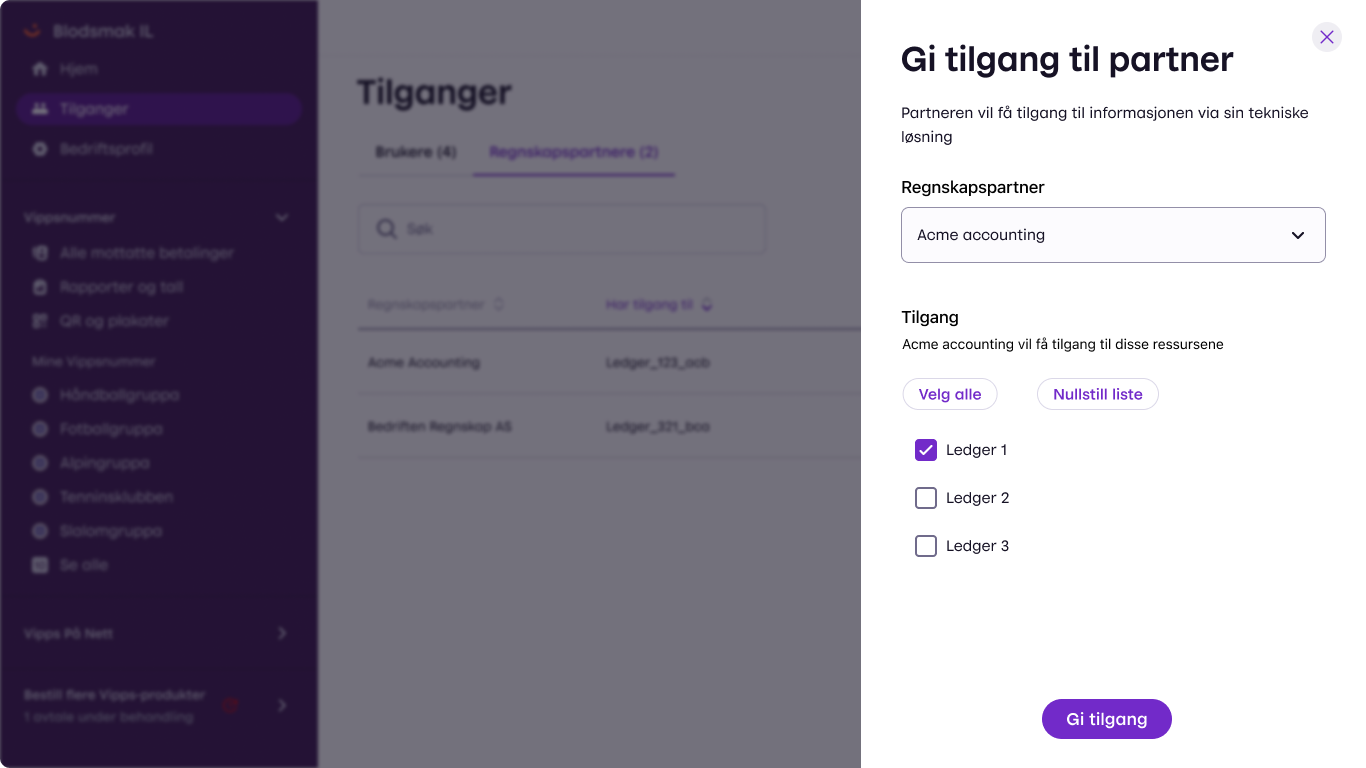Overview
Authenticating to the Report API
Currently, access to the Report API is only provided through using the merchant's API key that grant access to a single MSN. See Which API keys give access to the API? for details about these.
See:
Planned accounting partner functionality
(DRAFT)
We are currently working on providing partners access to the API, and such support will be launched in the future. There is a second planned way to connect to the Report API:
- Using an Accounting partner's API keys
Using the merchant's API keys
Individual merchants that have API keys for using the eCom/ePayment APIs may use this to access a single ledger connected to the sales unit (identified with MSN). If there is more than one sales unit connected to the ledger, access will be denied.
Give access to an accounting partner
(DRAFT)
Merchants must give access to their accounting partner on portal.vipps.no.
Overview of accounting partners
(DRAFT)
A merchant may have zero or more accounting partners. This page on portal.vipps.no shows the accounting partners for one sales unit.
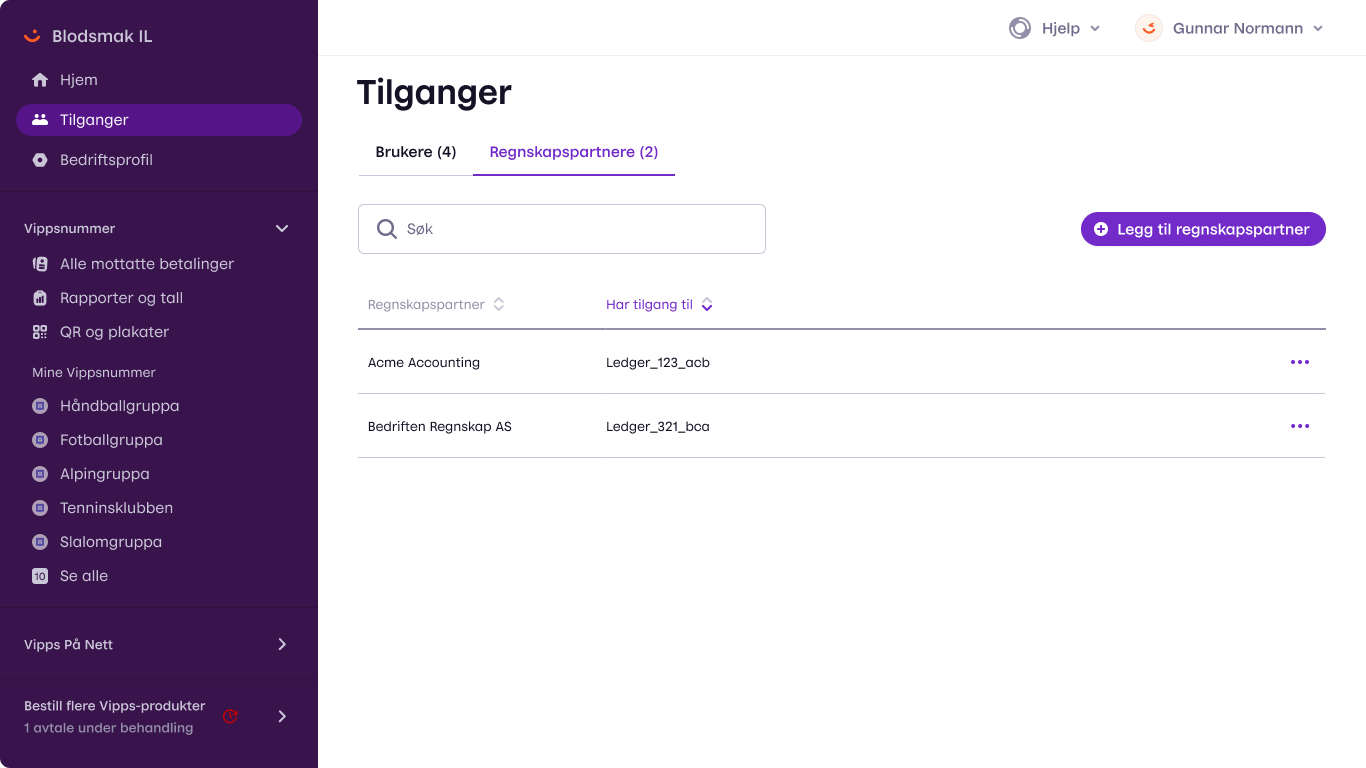
Adding a new accounting partner
(DRAFT)
This page on portal.vipps.no shows how to add an accounting partners, and how to specify which ledgers the accounting partner will have access to.