No dialog flow
This flow can be used to log in the user directly, when the required prerequisites are in place.
When using this flow, a spinner will be shown while Vipps Login tries to log the user in. Once the process is completed, the user will be returned to the merchant, as in the ordinary Vipps Login flow.
For example, after the user clicks Log in on the front page, the flow might be:
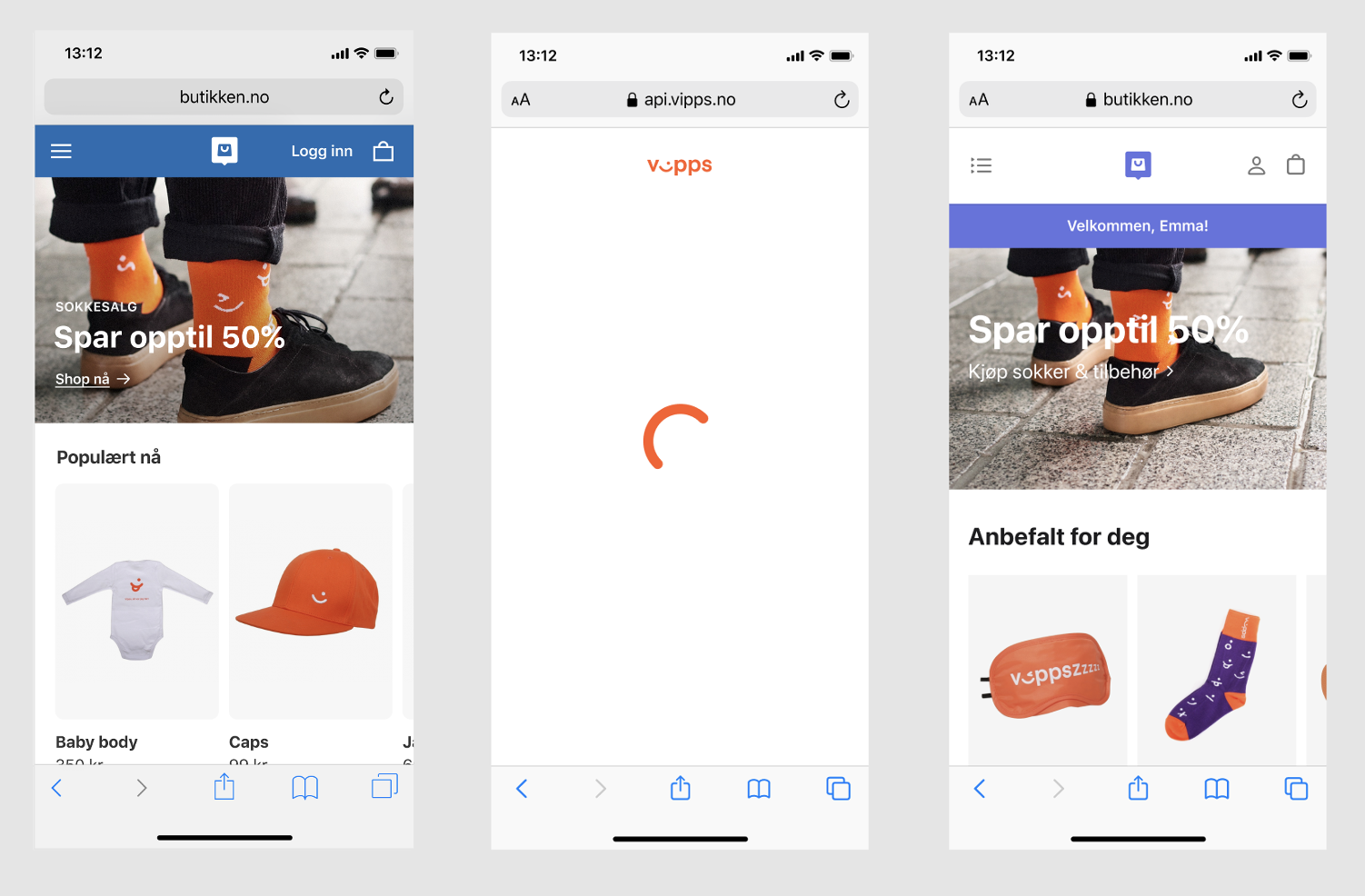
The required prerequisites are:
- The user is remembered in the browser and no consent is required.
- The user is remembered in the browser and consent has previously been given.
If the prerequisites are not in place, the Vipps Login process will be stopped and no interaction will be requested from the user in this flow. In this case, you can display your ordinary login screen, where Vipps is an option. The user can then actively log in with Vipps.
Implementation details
As with the other Vipps Login flows, it is recommended to run Vipps Login in a redirect mode and iFrame is not supported.
To attempt a no dialog login, add the query parameter requested_flow=no_dialog to the Authorization request URI.
If the user completes the login, they will be returned to the redirect_uri with a code that can be used to complete the login, just like in a regular Authorization code login.
https://example.com/callback?code=12adsa938721987321asd9873&state=123987218dh
If the user is not logged in, they will be returned with an error. Some possible errors are interaction_required, login_required or server_error.
Not logged in return URI example: https://example.com/callback?error=interaction_required&error_description=User+interaction+is+required&state=1312312321983212a3b.
In all cases, a new login can be started by removing the parameter requested_flow=no_dialog and initiating a new login for the user.